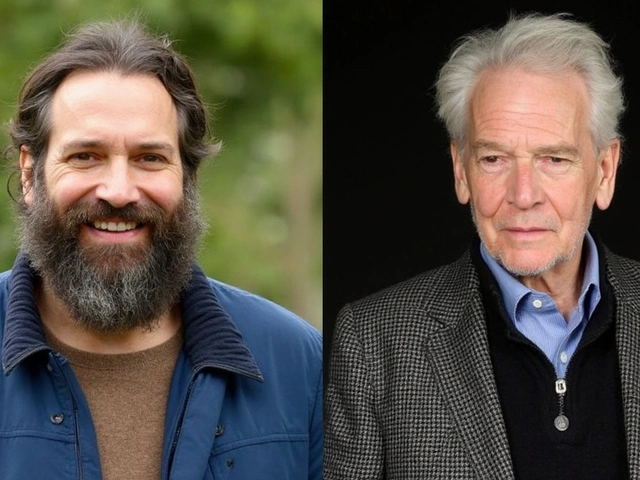Online Banking Issues – What’s Going Wrong and How to Fix It
Ever tried to check your balance and got an error page instead? Or watched a transfer sit in limbo for hours? Online banking issues are frustrating, but they’re usually easy to sort out. Below we break down the most common hiccups and give you straight‑forward fixes you can try right now.
Why Online Banking Problems Happen
First, know that most glitches aren’t a sign of a broken bank – they’re often caused by simple things you can control. Here are the usual suspects:
- Internet connectivity. A weak Wi‑Fi signal or a spotty cellular connection can time out a login request.
- Browser cache. Old cookies and cached files confuse the bank’s security checks.
- App version. Using an outdated app can leave you stuck with bugs that have already been fixed.
- Security flags. Banks flag unusual logins, especially from new devices or locations, and may block access until you verify.
- Maintenance windows. Scheduled updates on the bank’s side temporarily shut down services.
Spotting the cause is half the battle. If you’re getting a generic error, start with your connection and device.
Quick Fixes & Best Practices
Now, let’s get practical. Follow these steps in order – you’ll be back to checking balances, paying bills, and sending money in minutes.
- Refresh your connection. Switch from Wi‑Fi to mobile data or vice‑versa. Restart your router if you’re at home.
- Clear cache and cookies. On a browser, go to Settings → Privacy → Clear browsing data. On an app, log out, uninstall, then reinstall.
- Update the app. Open your app store and hit ‘Update’ if a newer version is available.
- Verify your identity. If you see a security alert, follow the bank’s prompts – usually a text code or email link.
- Check for maintenance. Look at the bank’s social media or status page for scheduled downtime.
- Use a trusted device. Avoid public computers or shared tablets for banking. They’re more prone to malware.
If none of those steps work, it’s time to call your bank’s support line. Have your account number and a screenshot of the error ready – it speeds up the call.
Lastly, keep these habits to prevent future headaches:
- Enable two‑factor authentication for an extra security layer.
- Set a strong, unique password for each banking app.
- Regularly review your transaction history for unknown activity.
- Download updates as soon as they appear – they often include security patches.
Online banking should make life easier, not more stressful. With the tips above, you can tackle most issues yourself and keep your money safe without waiting on tech support.
Kieran Lockhart, Feb, 1 2025
Barclays Bank Faces Critical IT Outage on UK's Tax Deadline Day
On January 31, 2025, Barclays Bank was hit by a severe IT outage, affecting thousands of customers trying to conduct online banking during a crucial period. The disruption coincided with the HMRC tax deadline, raising panic among self-employed individuals due to potential penalty risks. Barclays apologized and worked on resolving the problem, advising customers to refrain from retrying transactions.
View More