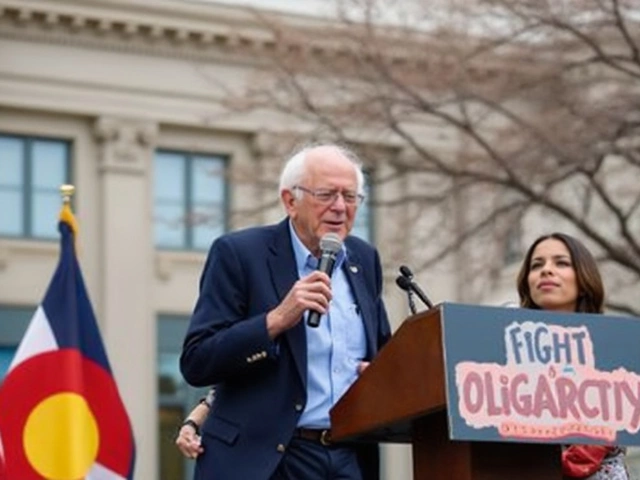Twitch Drops: How to Get Free Game Rewards While Watching
If you love video games and spend time on Twitch, you’ve probably heard the buzz about "Twitch Drops." It’s basically a way to earn in‑game items just by tuning into a live stream. No need to buy anything, just sit back, enjoy the action, and let the rewards roll in.
What Are Twitch Drops?
Twitch Drops are promotional giveaways that game developers set up on Twitch. When a streamer is partnered with a developer, they can enable drops for a specific game or event. Viewers who meet the watch criteria automatically receive a reward – it could be a skin, a weapon, in‑game currency, or even a season pass.
The key thing is that the reward is tied to your Twitch account. As long as you’re logged in, Twitch knows who you are and can deliver the item straight to your game profile. This makes the whole process seamless – you don’t have to enter codes or fill out forms.
Steps to Claim Your Drops
Here’s a quick, no‑fluff roadmap to make sure you never miss a drop:
1. Link your game account. Head to the game’s official drop page (usually linked in the stream’s description) and connect your Twitch account with the game’s account. This tells the system where to send the reward.
2. Find a qualified stream. Not every streamer has drops enabled. Look for a tag or a banner that says "Drops Enabled" or check the channel’s panels. Many games announce special drop events on their social media, so keep an eye out.
3. Meet the watch time. Each drop has a minimum watch requirement – often 30 minutes to an hour. Twitch tracks how long you stay in the stream, so just keep the video playing. You can pop in and out, but it’s safest to stay for the full period to guarantee the reward.
4. Watch the notification. When you qualify, Twitch pops up a brief notification saying the drop is earned. It might also appear in the chat as a bot message. Don’t close the stream immediately; give it a few seconds to register.
5. Claim the reward. Most drops appear in your game’s inventory automatically. Some might require you to click a "Claim" button on the drop page. If you don’t see it, double‑check that your accounts are linked correctly and that you met the watch time.
That’s it – you’ve earned a free item just by watching. It’s a win‑win: the game gets exposure, streamers get more viewers, and you walk away with something useful.
One tip many people miss: set up Twitch notifications for the games you love. When a drop event goes live, you’ll get a heads‑up, so you can jump straight into the stream and start the timer.
Another pro move is to use multiple devices. If you have a phone and a laptop, you can watch on one while playing on the other. As long as you’re logged into the same Twitch account, the watch time adds up.
Remember, drops are often limited‑time offers tied to events, tournaments, or new updates. If you wait too long, the chance disappears. So treat them like limited‑edition sales – act fast, claim what you can, and enjoy the extra gear.
Bottom line: Twitch Drops are a simple way to boost your game stash without spending a dime. Just link your accounts, watch the right streams, hit the required watch time, and claim the loot. Keep an eye on announcements, set up notifications, and turn your couch time into free in‑game upgrades.
Kieran Lockhart, Aug, 8 2025
Battlefield 6 Open Beta Twitch Drops: How to Unlock Every Exclusive Reward
Battlefield 6 players can grab Early Access and four exclusive cosmetic rewards by linking their EA and Twitch accounts and watching Drops-enabled streams. All items, including the coveted Imperial Soldier Skin, become available at launch. Players should act fast to claim their rewards during the Open Beta weekends.
View More